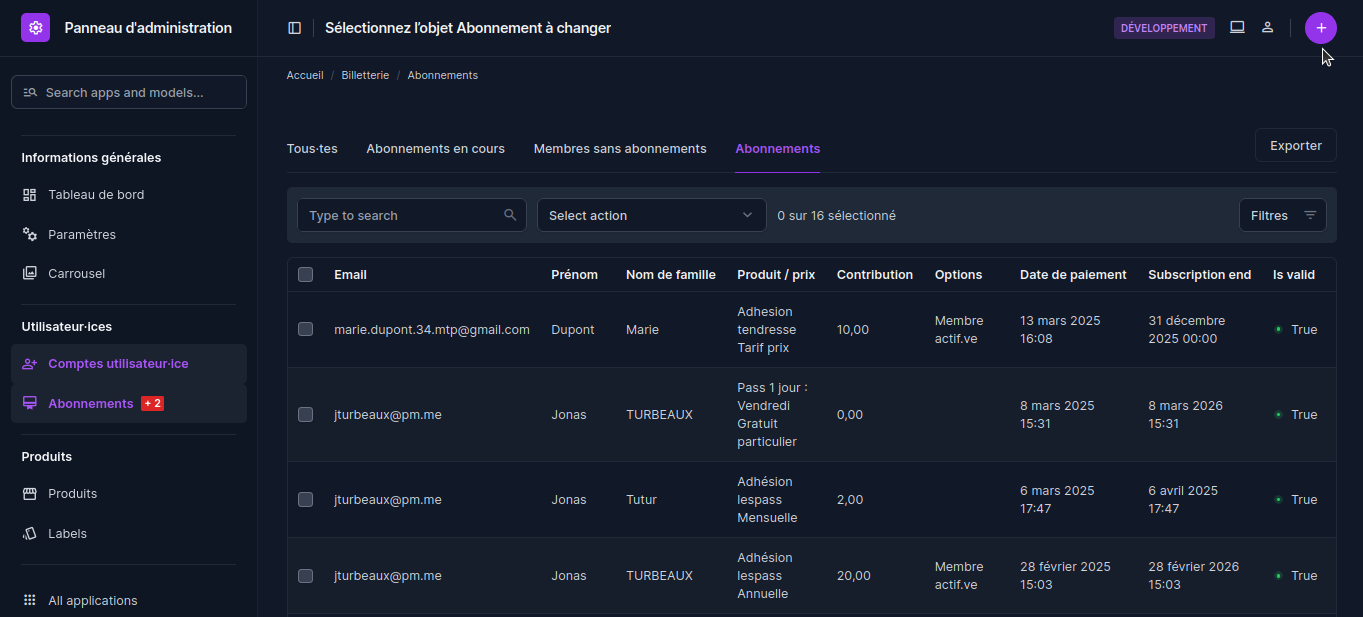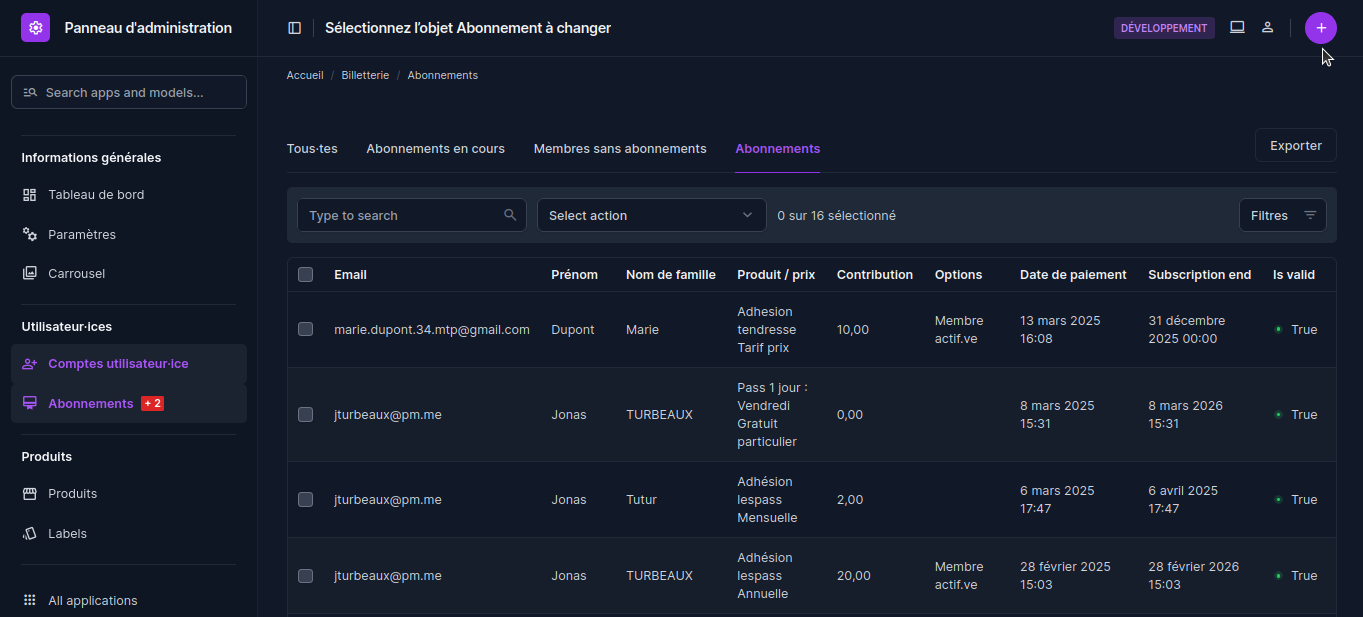Create membership manually
Creating a subscription for a user
You can manually subscribe a user to a subscription.
Go to the "Subscription " category in the left-hand column under the "User " tab:
- Click on the "+" button.
- Enter the user's first and last name.
- Add options if necessary.
- Enter the user's email address.
- Select the desired subscription (see "Products" page to create a subscription).
- Specify contribution (contribution amount).
- Select payment method (Free / Eftpos credit card / Cash / Bank check / Bank transfer).
- Save.
note
Once registered, the subscription will be visible in the list of subscribers. You can click on the email address of the subscription you made earlier to send an invoice by clicking on the "Send invoice by email ' or 'Manage invoice " button.
Bank Transfer Payments
TiBillet now supports accepting membership payments via bank transfers:
- When creating a manual membership, select "Bank transfer" as the payment method
- The system will mark the membership as pending until payment is confirmed
- Once you receive the bank transfer, you can mark the membership as paid in the admin interface
- An invoice will be automatically generated and can be sent to the member
LaBoutik Integration for Accounting
When manual memberships are created:
- All membership information is automatically sent to the LaBoutik cash register system
- This data is included in accounting reports generated by LaBoutik
- This ensures consistent financial tracking across all your systems
- You can view consolidated reports that include both online and manual memberships